 |
| I started by getting rid of the background of the picture using the quick selection tool. i did this as it will help the image stand out better on the magazine. |
 |
| I then added the Masthead and changed the size, font and colour to how i wanted it. I also added the bar code to the bottom of the page. |
 |
| I then added a grey background so that it works well with the picture and colour theme. I also added the date above the bar code. |
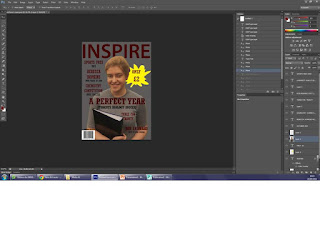 |
| I then added the main stories and cover stories with appropriate colours and fonts. I also added a plug. |
 |
| I moved the text and re-sized it so it was in the right place in relation to the main image. |
 |
| I then changed the main image as it is better quality and worked better so i then adjusted the text slightly to fit well. |
 |
| Finally, i added the skyline and the Footer. |
No comments:
Post a Comment